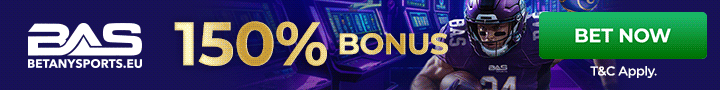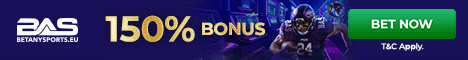It's a bug in Internet Explorer that can allow untrusted software to run, hackers could very well use this hole to gain access to your system.
Removal:
1) Make a note of the location of the exploit shown in Spybot, something similar to:
HKEY_USERS\S-1-5-21-1614895754-73586283-725345543-500\Software\Microsoft\Windows\CurrentVersion\Internet Settings\Zones\0\1004!=W=3
2) Click on Start, Run, and type REGEDIT and Press Enter to open the Windows Registry Editor
3) Find the location of the exploit above in the registry by clicking on the pluses(+) next to each title
4) After opening the Zones section and clicking on '0' look to the right window, under 'name' is the key '1004' and the type is REG_SZ simply right click and delete this REG_SZ value.Then right click and create new>DWORD Value, name it 1004, then right click on that and goto modify, give it the Hex Value of 3, Click ok.
If there is only a DWORD Value for the key (in this case 1004), then double click on the key and change the HEX value to 3 and click Ok.
5) Close the Registry Editor and Reboot your computer
6) The DSO Exploit should now be removed and it should no longer appear in the Spybot Search and Destroy log as a problem.
REMEMBER!!!!
Incorrect changes to Windows Registry CAN cause Windows NOT to boot!!!
If you are already running an updated version of Explorer AND all your Windows Updates have been installed, the bug is patched and this is NOT a threat to your system. Spybot may continue to show it as a threat, but it is not if you are updated.
UPDATE UPDATE UPDATE!!!