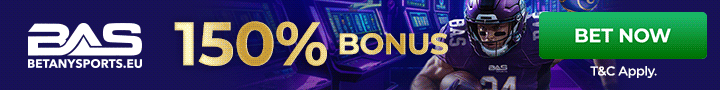i`m a member....i`m logged in...that`s a s far as i seem to be able to go.....
help mr wizard!...
help mr wizard!...
I say skip winamp all together. Use VLC media player. Works way better with streamtv and other feeds and vids. Winamp bogs down with addware and stuff. And always gets buggy. VLC Media player plays every codec and is clean and fast.
I deleted Winamp entirely from all my comps.
i`m done.....:142smilie ..the damned thing kept giving me a message about windows media player not being able to open the file...
apparently,i did something wrong `cause from what i read,it`s not supposed to use the windows media player..cause it doesn`t work with their stream...that`s why i downloaded winamp...
maybe when i got the box that asked me to "save" or "run" the file...i guess i should have "saved" it...
i can use a buggy whip pretty well...computers,not so much...:SIB
whatever..life`s to short...
but i really do appreciate the help....
a good bunch of fellas,you are...
We use essential cookies to make this site work, and optional cookies to enhance your experience.