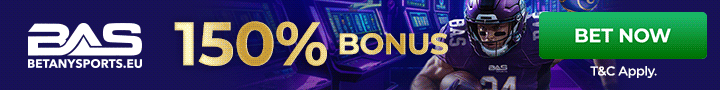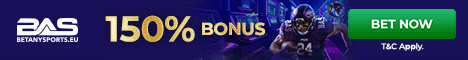On sites that offer Real Player,Quick Time and Microsoft Media Player options. I can run the 1st 2 but not Media Player.
When I bring the tower to have it serviced, they can run the Media Player. When I bring it home, I can't.
When I attemt to watch a horse race at Woodbine I encounter the followwing message:
You have encountered the following error while using Windows Media Player:
--------------------------------------------------------------------------------
Error# C00D10B3, C00D10B3, C00D10B3
Windows Media Player cannot play this file.
Windows Media Player cannot find the file. Items in Media Library are links to digital media files that are stored on your computer, a network drive, a removable storage card, an Internet server, or another location.
This error message usually indicates the link from an item in Media Library to its associated digital media file is broken. Links can be broken for one of the following reasons:
A link to a temporary file from the Internet cache (a file from the Temporary Internet Files folder, for example) was added to Media Library and that file was later deleted.
A link to a digital media file was added to Media Library and the file was later deleted.
To repair a link
Do one of the following:
If you deleted or moved the file, replace it to its original location.
If you moved the file, right-click the item in Media Library, click Error Details, and then enter the new location of the file.
To delete a link
Do one of the following:
Right-click the item in Media Library, click Error Details, and then select the Remove file from media library check box.
Right-click the item in Media Library, and then click Delete from Library.
When my daughter tries to play a Harry Potter game I get triple images. Problem related????
Help????
When I bring the tower to have it serviced, they can run the Media Player. When I bring it home, I can't.
When I attemt to watch a horse race at Woodbine I encounter the followwing message:
You have encountered the following error while using Windows Media Player:
--------------------------------------------------------------------------------
Error# C00D10B3, C00D10B3, C00D10B3
Windows Media Player cannot play this file.
Windows Media Player cannot find the file. Items in Media Library are links to digital media files that are stored on your computer, a network drive, a removable storage card, an Internet server, or another location.
This error message usually indicates the link from an item in Media Library to its associated digital media file is broken. Links can be broken for one of the following reasons:
A link to a temporary file from the Internet cache (a file from the Temporary Internet Files folder, for example) was added to Media Library and that file was later deleted.
A link to a digital media file was added to Media Library and the file was later deleted.
To repair a link
Do one of the following:
If you deleted or moved the file, replace it to its original location.
If you moved the file, right-click the item in Media Library, click Error Details, and then enter the new location of the file.
To delete a link
Do one of the following:
Right-click the item in Media Library, click Error Details, and then select the Remove file from media library check box.
Right-click the item in Media Library, and then click Delete from Library.
When my daughter tries to play a Harry Potter game I get triple images. Problem related????
Help????