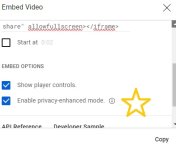Looks like the normal youtube share includes the 3rd party cookie requests.
When embedding you can click the Enable Privacy Enhanced Mode that supposedly removes them and then you can embed it without cookies
<iframe width="560" height="315" src="https://www.youtube-nocookie.com/embed/idPv9zAkL48?si=nptqakaawbQGa9co" title="YouTube video player" frameborder="0" allow="accelerometer; autoplay; clipboard-write; encrypted-media; gyroscope; picture-in-picture; web-share" allowfullscreen></iframe>
You can see the nocookie addition to the link below.
When embedding you can click the Enable Privacy Enhanced Mode that supposedly removes them and then you can embed it without cookies
<iframe width="560" height="315" src="https://www.youtube-nocookie.com/embed/idPv9zAkL48?si=nptqakaawbQGa9co" title="YouTube video player" frameborder="0" allow="accelerometer; autoplay; clipboard-write; encrypted-media; gyroscope; picture-in-picture; web-share" allowfullscreen></iframe>
You can see the nocookie addition to the link below.
Code:
<iframe width="560" height="315" src="https://www.youtube-nocookie.com/embed/idPv9zAkL48?si=nptqakaawbQGa9co" title="YouTube video player" frameborder="0" allow="accelerometer; autoplay; clipboard-write; encrypted-media; gyroscope; picture-in-picture; web-share" allowfullscreen></iframe>