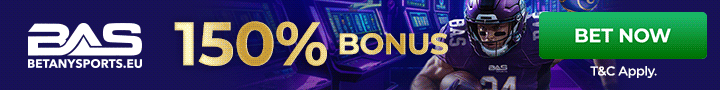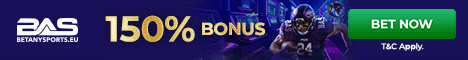First - Go here and check how many show 'update now' - http://www.mozilla.org/en-US/plugincheck/ -Also let me know if the shockwave flash is 'up to date'
If Flash is not 'up to date' - click the 'update now' button -
Update Flash, reboot and check to see if the problem still exists
If this fixed the problem, go play poker with the strippers. If it didn't, continue on.
If it is up to date or if you update, reboot and still have the problem - we will uninstall flash and re-install - There is an uninstaller that seems to work pretty well because flash stays running in the background sometimes.
Download the uninstaller - http://download.macromedia.com/get/flashplayer/current/support/uninstall_flash_player.exe
or do it from this site by clicking ( uninstaller (797 KB))
http://helpx.adobe.com/flash-player...n_Download_the_Adobe_Flash_Player_uninstaller
Once it is downloaded - Click run or double click and follow the onscreen instructions.
Once it is complete - go here and verify that it really removed it
http://helpx.adobe.com/flash-player/kb/find-version-flash-player.html
Then we will reinstall from here - http://get.adobe.com/flashplayer/?no_redirect - make sure to unclick - ([FONT=Arial, Helvetica, sans-serif]Yes, install McAfee Security Scan Plus - optional[/FONT][FONT=Arial, Helvetica, sans-serif] (0.9 MB)) before clicking the Download Now button[/FONT]
[FONT=Arial, Helvetica, sans-serif]Download and reinstall - Follow onscreen instructions[/FONT]
[FONT=Arial, Helvetica, sans-serif]
[/FONT]
[FONT=Arial, Helvetica, sans-serif]Check and see if things are working[/FONT]
[FONT=Arial, Helvetica, sans-serif]
[/FONT]
[FONT=Arial, Helvetica, sans-serif]I had this problem as well when I used Firefox and finally made the move to Chrome, which eliminated the problem[/FONT]
If Flash is not 'up to date' - click the 'update now' button -
Update Flash, reboot and check to see if the problem still exists
If this fixed the problem, go play poker with the strippers. If it didn't, continue on.
If it is up to date or if you update, reboot and still have the problem - we will uninstall flash and re-install - There is an uninstaller that seems to work pretty well because flash stays running in the background sometimes.
Download the uninstaller - http://download.macromedia.com/get/flashplayer/current/support/uninstall_flash_player.exe
or do it from this site by clicking ( uninstaller (797 KB))
http://helpx.adobe.com/flash-player...n_Download_the_Adobe_Flash_Player_uninstaller
Once it is downloaded - Click run or double click and follow the onscreen instructions.
Once it is complete - go here and verify that it really removed it
http://helpx.adobe.com/flash-player/kb/find-version-flash-player.html
Then we will reinstall from here - http://get.adobe.com/flashplayer/?no_redirect - make sure to unclick - ([FONT=Arial, Helvetica, sans-serif]Yes, install McAfee Security Scan Plus - optional[/FONT][FONT=Arial, Helvetica, sans-serif] (0.9 MB)) before clicking the Download Now button[/FONT]
[FONT=Arial, Helvetica, sans-serif]Download and reinstall - Follow onscreen instructions[/FONT]
[FONT=Arial, Helvetica, sans-serif]
[/FONT]
[FONT=Arial, Helvetica, sans-serif]Check and see if things are working[/FONT]
[FONT=Arial, Helvetica, sans-serif]
[/FONT]
[FONT=Arial, Helvetica, sans-serif]I had this problem as well when I used Firefox and finally made the move to Chrome, which eliminated the problem[/FONT]