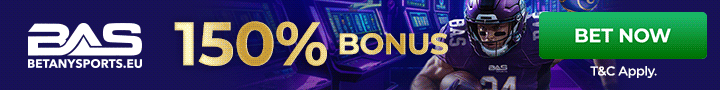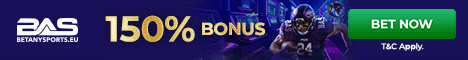I have high speed cable internet that comes into the house to a modem from the cable company and is then wired to my router which is an Apple AirPort Time Capsule and that feeds everything in the house.
When I run a speed test through my laptop it tests at 175mbps up to 200mbps at times, but never lower than 175. The test on my DirecTv shows it's plenty fast enough to stream movies at 4K, but when we do it lags and buffers quite a bit.
When my son downloads something on his Xbox it downloads at 30mbps??
What's wrong with my setup that things aren't smoother?
When I run a speed test through my laptop it tests at 175mbps up to 200mbps at times, but never lower than 175. The test on my DirecTv shows it's plenty fast enough to stream movies at 4K, but when we do it lags and buffers quite a bit.
When my son downloads something on his Xbox it downloads at 30mbps??
What's wrong with my setup that things aren't smoother?