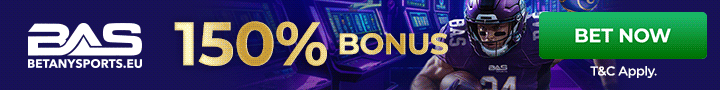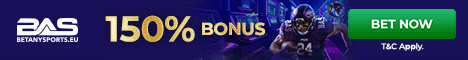- May 5, 2005
- 1,361
- 23
- 38
- 59
Here`s the deal, I have a old nano 2nd generation that also has a broken screen.It`s not worth $10 . But I can still listen to the songs,
Here`s the problem,I`m trying to get the tracks off there safely. Those tracks that are laid down me and my friends years ago and would to save them. Would love to share with friends but hate to think I would lose them. As I'm the only one that still has these tracks.
So what I`m asking is I`f I hook this Ipod up to itunes what are the chances of loosing all the tracks on it?:shrug:
Here`s the problem,I`m trying to get the tracks off there safely. Those tracks that are laid down me and my friends years ago and would to save them. Would love to share with friends but hate to think I would lose them. As I'm the only one that still has these tracks.
So what I`m asking is I`f I hook this Ipod up to itunes what are the chances of loosing all the tracks on it?:shrug: