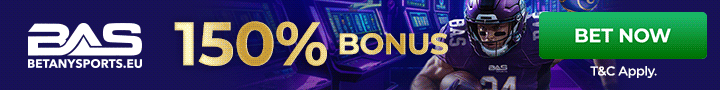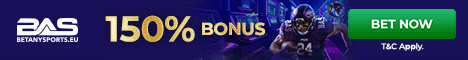I finally stumbled upon a way to get rid of that annoying porno "tool bar".
I clicked on "view", and this shit was on my "tool bar" section. I just clicked it off. (Seems so simple!)
I STILL have the problem with my machine being stuck in "safe mode". The graphics are pure shit, and it has made me close to nuts over the last couple of weeks! Not to mention that my baseball picks have suffered significantly over this period! Coincidence? I highly doubt it!
There has to be a way to get this fixed..........
I clicked on "view", and this shit was on my "tool bar" section. I just clicked it off. (Seems so simple!)
I STILL have the problem with my machine being stuck in "safe mode". The graphics are pure shit, and it has made me close to nuts over the last couple of weeks! Not to mention that my baseball picks have suffered significantly over this period! Coincidence? I highly doubt it!
There has to be a way to get this fixed..........