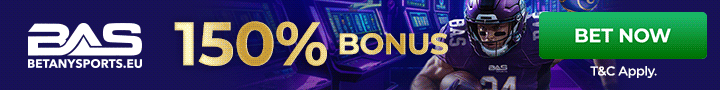How bad is this ? I tried option number 2....no difference...afraid of option 1...any suggestions would be appreciated
Follow these steps to solve the problem with a video device driver
You received this message because a device driver installed on your computer caused the Windows operating system to stop unexpectedly. This type of error is referred to as a "stop error." A stop error requires you to restart your computer.
Solution
--------------------------------------------------------------------------------
There are two options you can use to try to fix the problem. If the first option doesn't work, then try the second.
Option 1: Install the most current device driver for your video card
Go to the Microsoft Update website to see if there are any updated drivers for your video card. If there are any drivers listed, you should install them.
If there are no updated drivers listed at Microsoft Update, and you know the manufacturer of the video card, contact the card manufacturer's product support service for assistance.
If there are no updated drivers at Microsoft Update, you don't know the name of the manufacturer of the video card, and you need more help diagnosing and resolving this problem, contact your computer manufacturer's product support service.
Option 2: Manually decrease Hardware Acceleration for your video adapter
This procedure prevents the display device driver from programming the hardware incorrectly, but you might lose some display functionality and performance. Although you can increase the hardware acceleration settings higher than None to regain functionality and performance, these settings increase the chance that the issue will occur again. For maximum stability, leave hardware acceleration turned off.
Click Start, click Control Panel, and then double-click Display.
Click the Settings tab, and then click Advanced.
Click the Troubleshoot tab, move the Hardware Acceleration slider to None, and then clear the Enable Write Combining check box.
Click OK, and then click OK. Note: This procedure prevents the display driver from programming the hardware incorrectly, but you may lose some display functionality and performance.
Technical Information
Error Message: STOP 0x000000EA THREAD_STUCK_IN_DEVICE_DRIVER (Q293078)
Follow these steps to solve the problem with a video device driver
You received this message because a device driver installed on your computer caused the Windows operating system to stop unexpectedly. This type of error is referred to as a "stop error." A stop error requires you to restart your computer.
Solution
--------------------------------------------------------------------------------
There are two options you can use to try to fix the problem. If the first option doesn't work, then try the second.
Option 1: Install the most current device driver for your video card
Go to the Microsoft Update website to see if there are any updated drivers for your video card. If there are any drivers listed, you should install them.
If there are no updated drivers listed at Microsoft Update, and you know the manufacturer of the video card, contact the card manufacturer's product support service for assistance.
If there are no updated drivers at Microsoft Update, you don't know the name of the manufacturer of the video card, and you need more help diagnosing and resolving this problem, contact your computer manufacturer's product support service.
Option 2: Manually decrease Hardware Acceleration for your video adapter
This procedure prevents the display device driver from programming the hardware incorrectly, but you might lose some display functionality and performance. Although you can increase the hardware acceleration settings higher than None to regain functionality and performance, these settings increase the chance that the issue will occur again. For maximum stability, leave hardware acceleration turned off.
Click Start, click Control Panel, and then double-click Display.
Click the Settings tab, and then click Advanced.
Click the Troubleshoot tab, move the Hardware Acceleration slider to None, and then clear the Enable Write Combining check box.
Click OK, and then click OK. Note: This procedure prevents the display driver from programming the hardware incorrectly, but you may lose some display functionality and performance.
Technical Information
Error Message: STOP 0x000000EA THREAD_STUCK_IN_DEVICE_DRIVER (Q293078)