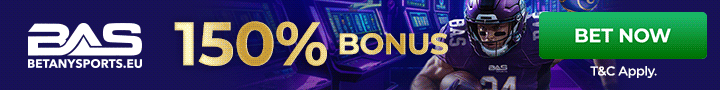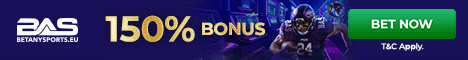Never had a problem with pop ups until I updated my mcafee anti-virus and now I get the same one from (www.endads.com) every 20 minutes trying to sell.....pop up stopper software...how shitty is that?? Anyway I downloaded Adware 6.0 and that didnt help. Any idea how to stop that damn popup??
Pop Ups
- Thread starter macavoy
- Start date
You are using an out of date browser. It may not display this or other websites correctly.
You should upgrade or use an alternative browser.
You should upgrade or use an alternative browser.
my father gets these same "Endads" popups also. Annoying as shit. He even uses a popup stopper software but they still get past it.
I'll see what I can find out.
I'll see what I can find out.
The url you mentioned sounds familiar. Is it a grey pop up box that is labled as messenger something or another?
I had been getting alot of grey pop up messenger boxes & then it stopped a few months ago but recently they started up again. My friend told me how to fix it.
If you have WinXP, do the following:
Start > Control Panel > Administrative Tools > Services > scroll down the list until you see Messenger & right click it & click properties > on the first tab you'll see it will be the general tab, go to the section startup type & choose disabled > press the stop button below that as well > click apply & you are done.
I had been getting alot of grey pop up messenger boxes & then it stopped a few months ago but recently they started up again. My friend told me how to fix it.
If you have WinXP, do the following:
Start > Control Panel > Administrative Tools > Services > scroll down the list until you see Messenger & right click it & click properties > on the first tab you'll see it will be the general tab, go to the section startup type & choose disabled > press the stop button below that as well > click apply & you are done.
i get pop-ups as well.....
but it's only when i'm looking at porn.....and the pop-ups aren't on the screen......!!!!


 moon1 :scared
moon1 :scared
but it's only when i'm looking at porn.....and the pop-ups aren't on the screen......!!!!
Guys, I put this out in another thread 2 or 3 days ago. Here it is again. I haven't had a popup for three months or so.
Popups will be a thing of the past with these two programs my friend.
This is for most of the pop ups.
http://www.panicware.com/product_psfree.html
This is for the Internet Explorer pop up ads.
www.mathies.com/
You'll need to download both programs.
Popups will be a thing of the past with these two programs my friend.
This is for most of the pop ups.
http://www.panicware.com/product_psfree.html
This is for the Internet Explorer pop up ads.
www.mathies.com/
You'll need to download both programs.
Disabling the Messenger Service is one way to stop the Messenger Service pop-ups, but keep in mind that some programs use it to display messages to you. Disabling it will stop all messages, even the ones you should receive. The best solution - get a firewall. These are totally different than IE popups.
no popups since I disabled messenger and installed those two programs. B4 it was every 20 minutes, now none.
THANKS GUYS!!!!!!
THANKS GUYS!!!!!!
JUST FOR YOUR INFO
Is Your PC Networked With Other Computers?
Disabling this feature of the operating system may break programs that rely on internal networking. Most home users will be unaffected.
More Information
Who Is At Risk?
Anyone who has a connection to the Internet and who is using Windows XP/2000/98/95 with this networking feature installed.
To Disable the Messenger Service Manually:
-- Click on the Start button in the taskbar
-- Open Control Panels
-- Go to "Administrative Tools" (XP users may need to go to "Performance and Maintenance" first, then "Administrative Tools")
-- Double-click on "Services"
-- Scroll down to "Messenger"
-- Double-click on "Messenger"
-- Change the Startup type to "Disabled"
-- Click "Stop" to stop the service
To Re-Enable Manually:
Follow the above steps, but change the Startup type to "Automatic," then click "Apply," then click "Start" under Service Status.
Note:
You must be logged on as an Administrator for the automatic fix to work.
Reminder:
AOL will never ask you for your password or billing information.
Is Your PC Networked With Other Computers?
Disabling this feature of the operating system may break programs that rely on internal networking. Most home users will be unaffected.
More Information
Who Is At Risk?
Anyone who has a connection to the Internet and who is using Windows XP/2000/98/95 with this networking feature installed.
To Disable the Messenger Service Manually:
-- Click on the Start button in the taskbar
-- Open Control Panels
-- Go to "Administrative Tools" (XP users may need to go to "Performance and Maintenance" first, then "Administrative Tools")
-- Double-click on "Services"
-- Scroll down to "Messenger"
-- Double-click on "Messenger"
-- Change the Startup type to "Disabled"
-- Click "Stop" to stop the service
To Re-Enable Manually:
Follow the above steps, but change the Startup type to "Automatic," then click "Apply," then click "Start" under Service Status.
Note:
You must be logged on as an Administrator for the automatic fix to work.
Reminder:
AOL will never ask you for your password or billing information.
Had tons of grey pop-ups and disabled it with the messenger properties. I'll update later. Let's hope it works