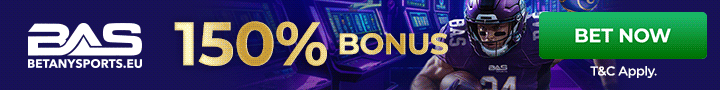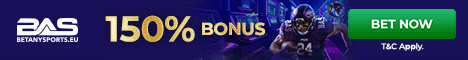- Mar 13, 2002
- 399
- 1
- 0
When ever I open up a news clip or song clip and need the windows media player I get this:
"Windows Media Player cannot play the file because the specified protocol is not supported. If you typed a URL in the Open URL dialog box, try using a different transport protocol (for example, "http:" or "rtsp:")."
It used to work, but strated getting that a week ago, and am clueless on how to fix that.
"Windows Media Player cannot play the file because the specified protocol is not supported. If you typed a URL in the Open URL dialog box, try using a different transport protocol (for example, "http:" or "rtsp:")."
It used to work, but strated getting that a week ago, and am clueless on how to fix that.