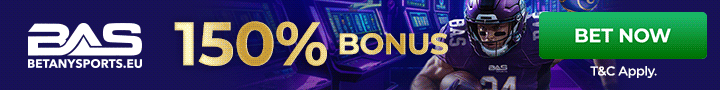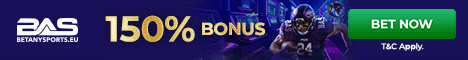I am having a problem with internet explorer
version 5.0. I keep getting the illegal operation almost everytime i am surfing the web. Even when my screen saver comes on and no browser is opened the illegal operation will come up. I have even tried to switch to netscape and when i go to use the setup program for netscape, guess what about 40% thru the setup i get the illegal operation.
I have sifted thru microcraps webboard looking for answers and none have worked so far. I have no viruses on my system. I had it checked it with panda antivirus and at pcpitstop. I even checked my root directory for the pretty park virus non found.
here is an example of what I get for error messaging:
IEXPLORE executed an invalid instruction in
module SWFLASH.OCX at 023f:017dfc4d.
Registers:
EAX=00000001 CS=023f EIP=017dfc4d EFLGS=00250246
EBX=016a0130 SS=0247 ESP=00585614 EBP=00585848
ECX=016aefd0 DS=0247 ESI=00000000 FS=4b47
EDX=00000022 ES=0247 EDI=0179f7a4 GS=0000
Bytes at CS:EIP:
fe ff ff 00 8d 85 18 fe ff ff 50 8b cb ff 75 e8
Stack dump:
00000000 016a0138 00000000 00000006 00000000 00000000 0044065c 00000000 000000d0 005856cc 00000008 005856f0 00000008 005856f0 005856a0 0048e6bc
I get different errors at different times. No matter where I am surfing or doing as long as I am using a i.e. browser. I have tried using the repair option but it will not work.
I have nener had this problem before until 3 weeks ago. My cooling fan went out on my processor, when it happened I do not know. I started getting the error messages all the time and eventually my machine froze up and could not access anything the blue screen of death was all I got. Before I reformatted I decide to clean the inside of my system and noticed the fan not running. Processor was a little warm. Bought a new fan and formatted hard drive and the same thing happens. Not locking my machine totally up yet but sometimes I do have to reboot because the screen will freeze after the illegal operation message.
I asked a expert if the processor could cause this and he said the problem is with I.E. Program itself. Ok then how the heel do I fix it. I have upgraded to 5.5 that didn't work. Tried the beta 6.0 no luck there. Now I am back to 5.0 again with the same problem.
I hope I have explained this the best I can and it is understandable. Thanks for you help if possible.
I am running:
windows 98 second edition
AMD K-6 II 3-D NOW 450 MHZ
768 MEG RAM 133 MHZ
AWE 32 SOUND BLASTER
16 MEG VOODOO 3 3000
40 GIG HARDRIVE
50X ROM
1 BURNER
CABLE MODEM
THATS IT
[This message has been edited by neverteaseit (edited 07-14-2001).]
[This message has been edited by neverteaseit (edited 07-15-2001).]
version 5.0. I keep getting the illegal operation almost everytime i am surfing the web. Even when my screen saver comes on and no browser is opened the illegal operation will come up. I have even tried to switch to netscape and when i go to use the setup program for netscape, guess what about 40% thru the setup i get the illegal operation.
I have sifted thru microcraps webboard looking for answers and none have worked so far. I have no viruses on my system. I had it checked it with panda antivirus and at pcpitstop. I even checked my root directory for the pretty park virus non found.
here is an example of what I get for error messaging:
IEXPLORE executed an invalid instruction in
module SWFLASH.OCX at 023f:017dfc4d.
Registers:
EAX=00000001 CS=023f EIP=017dfc4d EFLGS=00250246
EBX=016a0130 SS=0247 ESP=00585614 EBP=00585848
ECX=016aefd0 DS=0247 ESI=00000000 FS=4b47
EDX=00000022 ES=0247 EDI=0179f7a4 GS=0000
Bytes at CS:EIP:
fe ff ff 00 8d 85 18 fe ff ff 50 8b cb ff 75 e8
Stack dump:
00000000 016a0138 00000000 00000006 00000000 00000000 0044065c 00000000 000000d0 005856cc 00000008 005856f0 00000008 005856f0 005856a0 0048e6bc
I get different errors at different times. No matter where I am surfing or doing as long as I am using a i.e. browser. I have tried using the repair option but it will not work.
I have nener had this problem before until 3 weeks ago. My cooling fan went out on my processor, when it happened I do not know. I started getting the error messages all the time and eventually my machine froze up and could not access anything the blue screen of death was all I got. Before I reformatted I decide to clean the inside of my system and noticed the fan not running. Processor was a little warm. Bought a new fan and formatted hard drive and the same thing happens. Not locking my machine totally up yet but sometimes I do have to reboot because the screen will freeze after the illegal operation message.
I asked a expert if the processor could cause this and he said the problem is with I.E. Program itself. Ok then how the heel do I fix it. I have upgraded to 5.5 that didn't work. Tried the beta 6.0 no luck there. Now I am back to 5.0 again with the same problem.
I hope I have explained this the best I can and it is understandable. Thanks for you help if possible.
I am running:
windows 98 second edition
AMD K-6 II 3-D NOW 450 MHZ
768 MEG RAM 133 MHZ
AWE 32 SOUND BLASTER
16 MEG VOODOO 3 3000
40 GIG HARDRIVE
50X ROM
1 BURNER
CABLE MODEM
THATS IT
[This message has been edited by neverteaseit (edited 07-14-2001).]
[This message has been edited by neverteaseit (edited 07-15-2001).]