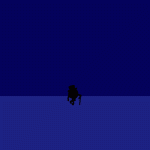another question, after uninstalling and reinstalling avast, i cannot connect to the internet through any browser
any suggestions?
I got one. Once you uninstall Avast, stop right there. I was having problems with my computer last year, and everything revolved around Avast. Once I got rid of it, everything was fine. If you have been renewing the free version several times is when they start jacking with ya. Uninstall and reboot, and I bet you'll see a differance.
I"m using Panda, and have zero problems.
Good Luck