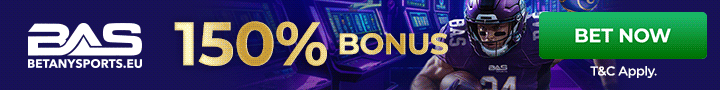you might have to go to your "edit options" in USER CP and change your settings.
Miscellaneous Options
Message Editor InterfaceWhen posting messages to the forums or other members, there are three interface types available to you. The simplest of these is a simple text box, while the last is a fully-fledged WYSIWYG editor, which allows you to format your text as you want it and see the results immediately.
Depending upon the capabilities of your web browser, you may not be able to use all of these options. If you experience problems when posting messages, try switching to a different interface type. Basic Editor - A simple text box Standard Editor - Extra formatting controls Enhanced Interface - Full WYSIWYG Editing Message Editor Interface: