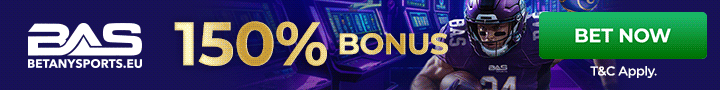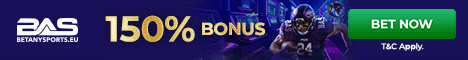good morning
my computer is about 4 years old i keep getting pops up symstem repair pro they 30 doollars to keep it running in top shape does anyone know about them by the way thank you for any help
my computer is about 4 years old i keep getting pops up symstem repair pro they 30 doollars to keep it running in top shape does anyone know about them by the way thank you for any help