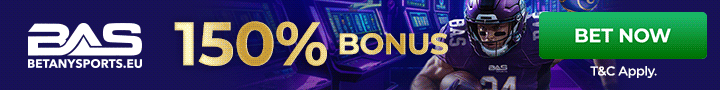What is Bargain Buddy???
Bargain Buddy AKA Cashback by Bargain Buddy is a piece of adware that allows yah to receive a rebate on purchases from participating merchants. Relevant ads are displayed as popups by the Bullseye Network portion of the software while it has a BHO (browser hijacker object) component to handle 404 errors in the form of a web site called Navisearch. All of these products are part of the Bargain Buddy package run by eXact Advertising.
How Do I Remove Bargain Buddy???
First, uninstall the Bullseye Network, Cashback by Bargain Buddy, and Navisearch from Add/Remove Programs:
1) Click on Start, Settings, Control Panel
2) Choose Add/Remove Programs
3) Select the Bullseye Network and click Add/Remove. During the uninstall you are required to fill out a survey asking why yah uninstalled the product, be careful in answering the Yes/No questions during the uninstall since they are worded in such a way as to make yah keep the product!!!
4) Select Cashback by BargainBuddy and click Add/Remove
5) Select Navisearch and Click Add/Remove
During the uninstall process, you will be presented with several prompts to guide you through uninstalling the product. Read these carefully to make sure you are actually choosing to uninstall rather than keep the software.
6) Unfortunately, even after removing the above items with Add/Remove Programs, the Bullseye Network and other files remain. So, I would strongly suggest yah download and run Spybot Search and Destroy, run it and remove all the left over files that I list below:
eXact Advertising.BargainsBuddy: Library (File, nothing done)
C:\WINDOWS\SYSTEM32\nvms.dll
eXact Advertising.BargainsBuddy: Executable (File, nothing done)
C:\WINDOWS\SYSTEM32\exul.exe
eXact Advertising.BargainsBuddy: Executable (File, nothing done)
C:\WINDOWS\SYSTEM32\exdl.exe
eXact Advertising.BargainsBuddy: Executable (File, nothing done)
C:\WINDOWS\SYSTEM32\bbchk.exe
eXact Advertising.BargainsBuddy: Executable (File, nothing done)
C:\WINDOWS\bbchk.exe
eXact Advertising.BargainsBuddy: Library (File, nothing done)
C:\WINDOWS\SYSTEM32\mscb.dll
eXact Advertising.BargainsBuddy: Library (File, nothing done)
C:\WINDOWS\SYSTEM32\msbe.dll
eXact Advertising.BargainsBuddy: Autorun settings (BullsEye Network) (Registry value,nothing done)
HKEY_LOCAL_MACHINE\SOFTWARE\Microsoft\Windows\CurrentVersion\Run\BullsEye Network
eXact Advertising.BargainsBuddy: Browser helper object (Registry key, nothing done)
HKEY_LOCAL_MACHINE\SOFTWARE\Microsoft\Windows\CurrentVersion\Explorer\Browser Helper Objects\{AEECBFDA-12FA-4881-BDCE-8C3E1CE4B344}
eXact Advertising.BargainsBuddy: Browser helper object (Registry key, nothing done)
HKEY_LOCAL_MACHINE\SOFTWARE\Microsoft\Windows\CurrentVersion\Explorer\Browser Helper Objects\{CE188402-6EE7-4022-8868-AB25173A3E14}
eXact Advertising.BargainsBuddy: Browser helper object (Registry key, nothing done)
HKEY_LOCAL_MACHINE\SOFTWARE\Microsoft\Windows\CurrentVersion\Explorer\Browser Helper Objects\{F4E04583-354E-4076-BE7D-ED6A80FD66DA}
eXact Advertising.BargainsBuddy: Class ID (Registry key, nothing done)
HKEY_CLASSES_ROOT\CLSID\{AEECBFDA-12FA-4881-BDCE-8C3E1CE4B344}
eXact Advertising.BargainsBuddy: Class ID (Registry key, nothing done)
HKEY_CLASSES_ROOT\CLSID\{CE188402-6EE7-4022-8868-AB25173A3E14}
eXact Advertising.BargainsBuddy: Class ID (Registry key, nothing done)
HKEY_CLASSES_ROOT\CLSID\{F4E04583-354E-4076-BE7D-ED6A80FD66DA}
eXact Advertising.BargainsBuddy: Interface (Registry key, nothing done)
HKEY_CLASSES_ROOT\Interface\{C6906A23-4717-4E1F-B6FD-F06EBED15678}
eXact Advertising.BargainsBuddy: Interface (Registry key, nothing done)
HKEY_CLASSES_ROOT\Interface\{8EEE58D5-130E-4CBD-9C83-35A0564E5678}
eXact Advertising.BargainsBuddy: Root class (Registry key, nothing done)
HKEY_CLASSES_ROOT\NLS.UrlCatcher.1
eXact Advertising.BargainsBuddy: Root class (Registry key, nothing done)
HKEY_CLASSES_ROOT\NLS.UrlCatcher
eXact Advertising.BargainsBuddy: Root class (Registry key, nothing done)
HKEY_CLASSES_ROOT\CB.UrlCatcher.1
eXact Advertising.BargainsBuddy: Root class (Registry key, nothing done)
HKEY_CLASSES_ROOT\CB.UrlCatcher
eXact Advertising.BargainsBuddy: Root class (Registry key, nothing done)
HKEY_CLASSES_ROOT\ADP.UrlCatcher.1
eXact Advertising.BargainsBuddy: Root class (Registry key, nothing done)
HKEY_CLASSES_ROOT\ADP.UrlCatcher
eXact Advertising.BargainsBuddy: Settings (Registry key, nothing done)
HKEY_LOCAL_MACHINE\SOFTWARE\eXactUtil
eXact Advertising.BargainsBuddy: Type library (Registry key, nothing done)
HKEY_CLASSES_ROOT\TypeLib\{4EB7BBE8-2E15-424B-9DDB-2CDB9516B2C3}
7) After removing these leftover files, Bargain Buddy, the Bullseye Network, and Navisearch should now be completely removed from your computer!!!
Good Luck!!!